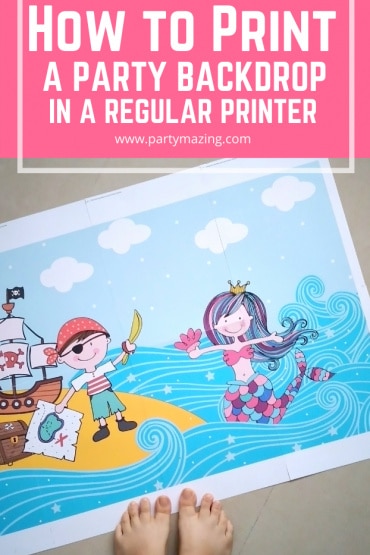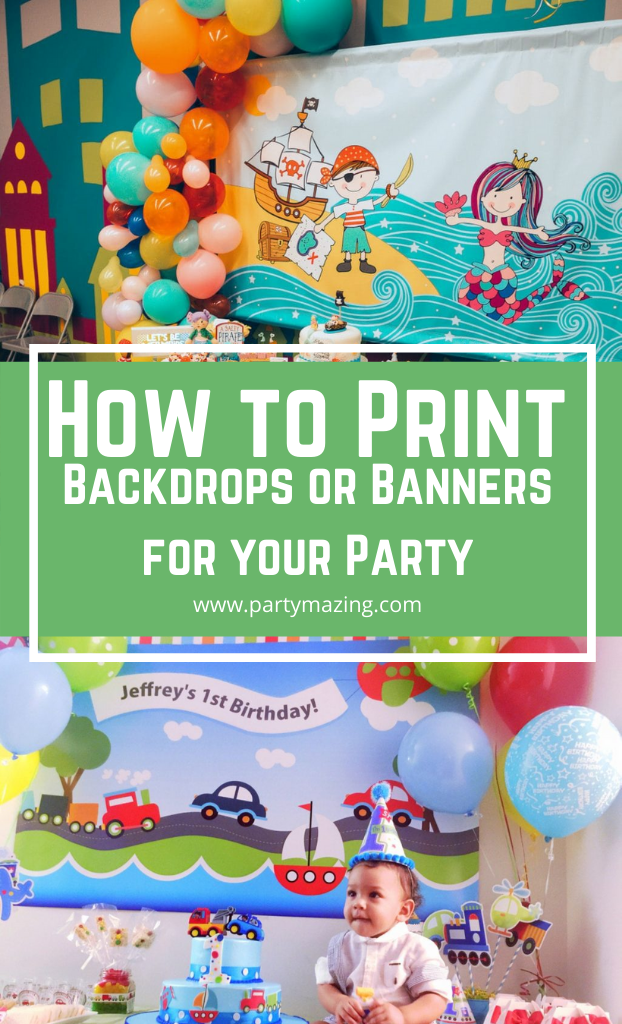HOW TO PRINT A PARTY BACKDROP IN A PRINTER
Time to learn HOW TO PRINT A PARTY BACKDROP IN A PRINTER, yes in your home printer. You can DIY your own backdrop very easily using this technique.
With all the coronavirus, life has changed. Even Birthday celebrations have changed. We have learned how to make birthday Parade parties and drive-by celebrations. Perhaps we have reached the point where we understand that the decoration of the parties does not have to be expensive or complicated.
One of the biggest challenges, my clients in my Etsy shop have right now is the need to reduce mobility and expenses. We do not need to sacrifice our celebrations and the happiness that brings us to see our children at their birthday party.
You can create the decorations at home and there is where I can help. I understood that the value of my work lies precisely in helping moms to create an unforgettable party without spending a lot of money
A client recently asked me if it was possible to print my bestseller pirate’s backdrop on her home printer and I had an aha-moment!
I understood that it was a perfect solution for the mother who does not want to leave her house, and wants to do everything herself without spending a lot of money.
Related Content: How to Print Backdrops or Banners for your Party
Today, I want to share with you a very affordable and very easy option if you already have a printer at home and want to print and DIY your own birthday background from home.
I made the test with my favorite pirate background, you can do this same process with any large image you want to print from your home printer.

DIY HOW TO PRINT A PARTY BACKDROP IN A PRINTER
To print your own backdrop, you will need:
- A big file background design
- A Home printer with color ink
- Free application Adobe reader
- white cardstock
- Glue,
- Scissors
Steps to print your Backdrop using a Home Printer
1. MAKE SURE IT IS A PDF FILE
To make this work you will need the file to be a PDF File. All my clients receive a pdf file ready to print. If you do not have a pdf you can search online for a JPG to PDF converter service.
2. OPEN WITH ADOBE READER
This technique requires Free adobe reader to print the backdrop. Get the free version from here.
3. PRINTING POSTER SETTINGS
- Click print and find the PAGE SIZING & HANDLING section.
- Click POSTER
- You can select the scale you want to use for your backdrop. In my case I used 50% and I got the file in 8 pages.


4. PRINT YOUR PARTY BACKDROP IN PIECES
Send the file to print. You will get your design on many pages. Keep them in order to make it easy to assemble later.


5. GLUE AND ASSEMBLE
Put all the pieces in the floor in the order. start gluging the pieces together in order and per rows. Cut the excess if needed to make it one piece.


6. USE TAPE TO MAKE IT STRONGER
You can add some transparent tape in the back of the pieces to make your backdrop stronger.

I am very grateful to my readers for visiting my blog and ordering the products from my printable shop if you want to know more about me or my work, visit my shop.